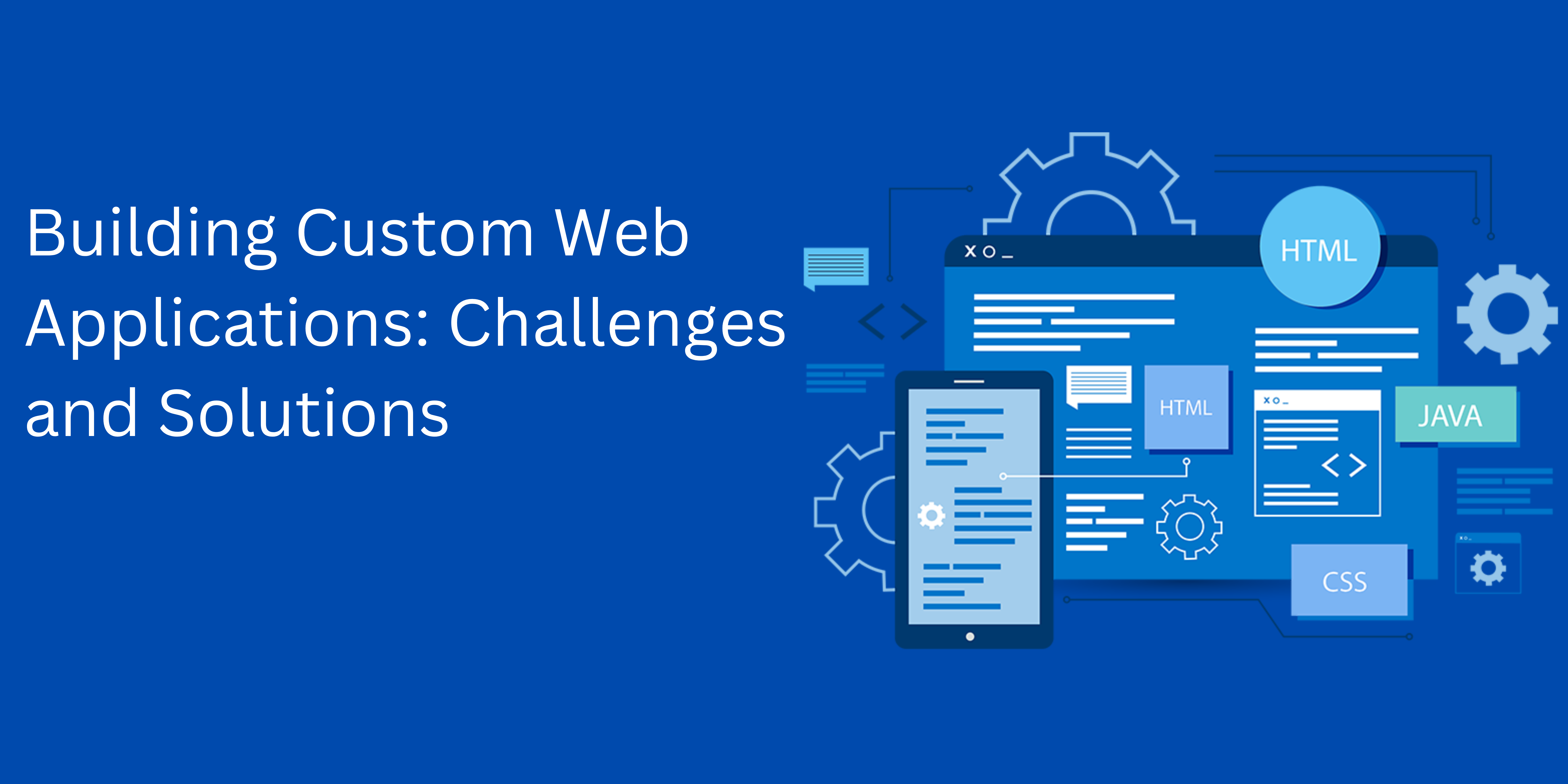Custom web application development involves creating tailor-made web applications designed to meet the specific needs of a business or organization. Unlike off-the-shelf solutions, custom web applications are built from the ground up, offering unparalleled flexibility, scalability, and functionality. This process typically includes thorough planning and analysis, bespoke design, and the development of unique features that align with the client’s objectives. By focusing on user experience, security, and performance, custom web applications can significantly enhance operational efficiency, provide a competitive edge, and deliver a seamless user experience. Whether it’s an e-commerce platform, a customer relationship management system, or an internal business tool, custom web application development ensures that the final product is perfectly suited to the client’s requirements and goals.
How to create a web application
Creating a web application involves several stages, from planning and designing to coding and deployment. Here is a step-by-step guide to help you create a web application:
- Define the Purpose and Requirements
Identify the Objective: Determine what problem your web application will solve or what service it will provide.
Gather Requirements: List the features and functionalities your application needs. Consider user roles, user interface requirements, and any specific business rules.
- Plan and Design
Wireframes and Mockups: Create wireframes to outline the structure of your web application. Tools like Sketch, Figma, or Adobe XD can help create detailed mockups.
User Experience (UX) Design: Focus on how users will interact with your application. Design intuitive navigation and layout.
User Interface (UI) Design: Design the visual aspects of your application, including color schemes, typography, and imagery.
- Choose the Technology Stack
Frontend Technologies: HTML, CSS, and JavaScript are essential. Frameworks like React, Angular, or Vue.js can help build dynamic user interfaces.
Backend Technologies: Choose a server-side language and framework, such as Node.js, Python with Django or Flask, Ruby on Rails, or PHP.
Database: Decide on a database management system (DBMS) like MySQL, PostgreSQL, MongoDB, or Firebase, depending on your data needs.
Version Control: Use a version control system like Git and a platform like GitHub or GitLab for code management and collaboration.
- Set Up the Development Environment
Local Development Environment: Set up your local development environment with necessary software like code editors (VS Code, Sublime Text), package managers (npm, yarn), and databases.
Development Framework: Install and configure the frameworks and libraries you’ll use.
- Backend Development
Set Up the Server: Initialize your backend server with the chosen language and framework.
Database Configuration: Set up your database schema, including tables and relationships.
API Development: Create APIs (RESTful or GraphQL) to handle data operations (CRUD – Create, Read, Update, Delete).
Authentication and Authorization: Implement user authentication (sign-up, login) and authorization (access control).
- Frontend Development
Build the User Interface: Develop the frontend using HTML, CSS, and JavaScript. Utilize frameworks and libraries as needed.
Consume APIs: Integrate the frontend with the backend by making API calls to fetch and send data.
State Management:Manage the application state using tools like Redux (for React), Vuex (for Vue.js), or built-in solutions.
- Testing
Unit Testing: Write unit tests for individual components and functions.
Integration Testing: Test the interaction between different parts of your application.
End-to-End Testing: Simulate real user scenarios to ensure everything works as expected. Tools like Selenium or Cypress can help.
- Deployment
Choose a Hosting Service: Platforms like AWS, Heroku, DigitalOcean, or Netlify can host your web application.
Set Up a CI/CD Pipeline: Implement continuous integration and continuous deployment (CI/CD) to automate testing and deployment. Tools like Jenkins, Travis CI, or GitHub Actions can help.
Domain and SSL: Purchase a domain name and set up SSL to secure your application.
- Monitor and Maintain
Monitoring Tools: Use monitoring tools like Google Analytics, New Relic, or Sentry to track performance and errors.
Regular Updates: Keep your application and its dependencies updated to fix bugs and security vulnerabilities.
User Feedback: Collect feedback from users to improve and add new features.
Web development challenges
Web development is a complex process that involves various challenges. Here are some common web development challenges:
Cross-Browser Compatibility
– Issue: Ensuring that a website works correctly across different browsers (e.g., Chrome, Firefox, Safari, Edge) can be challenging due to differences in how browsers interpret HTML, CSS, and JavaScript.
– Solution: Use tools like BrowserStack or CrossBrowserTesting to test and debug across multiple browsers. Follow web standards and use feature detection libraries like Modernizr.
Security
– Issue: Protecting a website from cyber threats such as hacking, data breaches, and malware.
– Solution: Implement security best practices such as using HTTPS, securing user data with encryption, validating input to prevent SQL injection and cross-site scripting (XSS), and keeping software and dependencies up to date.
User Experience (UX)
– Issue: Designing a website that is intuitive, engaging, and meets user expectations.
– Solution: Conduct user research and usability testing. Focus on accessibility and navigation, and use tools like A/B testing to refine UX.
Responsive Design
– Issue: Creating a website that looks and functions well on a wide range of devices (desktops, tablets, smartphones) with varying screen sizes and resolutions.
– Solution: Use responsive design techniques such as flexible grids, fluid images, and media queries. Frameworks like Bootstrap or Foundation can help streamline the process.
Scalability
– Issue: Designing a web application that can handle increased traffic and data loads without compromising performance.
– Solution: Plan for scalability from the start by using scalable architectures, load balancing, and efficient database design. Cloud services like AWS, Azure, or Google Cloud can provide scalable infrastructure.
Content Management
– Issue: Managing and updating content efficiently, especially for large websites with dynamic content.
– Solution: Use a robust content management system (CMS) like WordPress, Joomla, or Drupal. Ensure the CMS is configured to meet specific content needs and workflows.
Performance Optimization
– Issue: Ensuring that a website loads quickly and performs efficiently, which is crucial for user experience and SEO.
– Solution:Optimize images, minify CSS and JavaScript files, leverage browser caching, and use Content Delivery Networks (CDNs). Tools like Google PageSpeed Insights and Lighthouse can help identify performance bottlenecks.
Integration with Third-Party Services
– Issue: Integrating external APIs and services can introduce compatibility issues and dependencies that need to be managed.
– Solution: Ensure thorough documentation and error handling for API integration. Use tools like Postman for testing APIs and consider middleware to manage interactions.
Maintaining Code Quality
– Issue: Ensuring that code is clean, readable, and maintainable as the project grows.
–Solution:Follow coding standards and best practices. Use version control systems like Git, and implement code reviews and continuous integration/continuous deployment (CI/CD) practices.
Why to choose us
Custom web app development services provided by Devki Infotech are designed to meet the unique needs of businesses across various industries. We specialize in creating tailored web applications that offer exceptional functionality, seamless user experiences, and robust security. By leveraging the latest technologies and following best practices,we ensure that each web application is scalable, efficient, and aligned with the client’s goals. Whether it’s an e-commerce platform, a customer relationship management system, or a bespoke enterprise solution, Devki Infotech’s custom web app development services deliver high-quality, innovative solutions that drive business success.