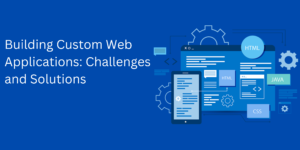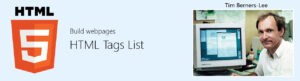Web Development interview questions and answers, to support your preparation for a Web Developer job interview
HTML/CSS : Web Development Interview Questions and Answers:
What is the purpose of the
DOCTYPEdeclaration in HTML?- Answer: The
DOCTYPEdeclaration defines the document type and version of HTML being used. It helps browsers to render the page correctly by following the specified rules and standards.
- Answer: The
Explain the difference between
display: none;andvisibility: hidden;in CSS.- Answer:
display: none;removes the element from the document flow, making it completely invisible and not taking up any space.visibility: hidden;hides the element but still occupies space in the document flow.
- Answer:
What is the CSS box model, and how does it work?
- Answer: The CSS box model is a layout concept that describes the structure of an HTML element. It consists of content, padding, border, and margin. The content is surrounded by padding, which is then surrounded by the border, and finally, the margin provides space outside the border.
Explain the purpose of the
z-indexproperty in CSS.- Answer: The
z-indexproperty controls the stacking order of positioned elements. Elements with a higherz-indexvalue will be displayed on top of elements with lower values. It is particularly useful when dealing with overlapping or layered elements.
- Answer: The
What is the difference between inline and block elements? Can you provide examples of each?
- Answer: Block-level elements start on a new line and take up the full width available, while inline elements only take up as much width as necessary and do not start on a new line. Examples of block-level elements include
<div>,<p>, and<h1>. Examples of inline elements include<span>,<a>, and<strong>.
- Answer: Block-level elements start on a new line and take up the full width available, while inline elements only take up as much width as necessary and do not start on a new line. Examples of block-level elements include
How can you center an element horizontally and vertically in CSS?
- Answer: To center an element horizontally, you can use
margin: auto;on the element with a defined width. To center vertically, you can use the Flexbox or Grid layout. For example, using Flexbox:display: flex; align-items: center; justify-content: center;on the parent container.
- Answer: To center an element horizontally, you can use
What is the purpose of the
clearfixclass in CSS, and when would you use it?- Answer: The
clearfixclass is used to clear floats in CSS. When elements are floated inside a container, it can cause the container to collapse. Applying theclearfixclass to the container ensures that it expands to contain its floated children properly.
- Answer: The
Explain the difference between
idandclassin HTML and how they are styled in CSS.- Answer: The
idattribute is used to uniquely identify a single HTML element, and it should be unique on a page. Theclassattribute is used to group multiple elements together, and multiple elements can share the same class. In CSS, you target anidusing#elementIdand a class using.className.
- Answer: The
What is the purpose of the
box-sizingproperty in CSS?- Answer: The
box-sizingproperty defines how the sizing of an element’s content box should be calculated. The default value iscontent-box, where the width and height only include the content. Setting it toborder-boxincludes padding and border in the total width and height calculation.
- Answer: The
How can you include external CSS styles in an HTML document?
- Answer: External styles can be included in an HTML document using the
<link>element within the<head>section. For example:<link rel="stylesheet" type="text/css" href="styles.css">.
- Answer: External styles can be included in an HTML document using the
CSS: Web Development Interview Questions and Answers:
What is CSS, and what is its role in web development?
- Answer: CSS (Cascading Style Sheets) is a style sheet language used to describe the presentation of a document written in HTML. It defines the layout, colors, fonts, and other visual aspects of a web page, allowing for separation of content and presentation.
Explain the difference between margin and padding.
- Answer: Margin is the space outside the border of an element, creating separation between the element and its surroundings. Padding is the space between the content and the border of an element, providing internal spacing.
What is the box model in CSS?
- Answer: The box model in CSS describes the structure of an HTML element. It consists of content, padding, border, and margin. These properties determine the space an element occupies and its relationship with other elements.
Describe the difference between
display: block;,display: inline;, anddisplay: inline-block;.- Answer:
display: block;: Makes the element a block-level element, taking up the full width available and starting on a new line.display: inline;: Makes the element an inline element, allowing it to sit on the same line as other inline elements without starting a new line.display: inline-block;: Combines features of both block and inline, allowing the element to have block-level features while still flowing inline.
- Answer:
Explain the purpose of the
z-indexproperty in CSS.- Answer: The
z-indexproperty controls the stacking order of positioned elements. Elements with a higherz-indexvalue will be displayed on top of elements with lower values. It is particularly useful when dealing with overlapping or layered elements.
- Answer: The
What is the
box-sizingproperty in CSS, and how does it affect layout?- Answer: The
box-sizingproperty defines how the sizing of an element’s content box should be calculated. The default value iscontent-box, where the width and height only include the content. Setting it toborder-boxincludes padding and border in the total width and height calculation.
- Answer: The
How do you vertically center an element in CSS?
- Answer: There are several methods, including using Flexbox or Grid. For example, using Flexbox:
display: flex; align-items: center; justify-content: center;on the parent container.
- Answer: There are several methods, including using Flexbox or Grid. For example, using Flexbox:
Explain the concept of responsive web design.
- Answer: Responsive web design is an approach to design and development that ensures a web page’s layout and content adapt to different screen sizes and devices. It typically involves using flexible grids, media queries, and fluid layouts to create a seamless user experience across various devices.
What is the purpose of the
clearfixclass in CSS?- Answer: The
clearfixclass is used to clear floats in CSS. When elements are floated inside a container, it can cause the container to collapse. Applying theclearfixclass to the container ensures that it expands to contain its floated children properly.
- Answer: The
How can you include external stylesheets in an HTML document?
- Answer: External stylesheets can be included in an HTML document using the
<link>element within the<head>section. For example:<link rel="stylesheet" type="text/css" href="styles.css">.
- Answer: External stylesheets can be included in an HTML document using the
JavaScript : Web Development Interview Questions and Answers:
What is JavaScript, and what are its key features?
- Answer: JavaScript is a high-level, interpreted programming language primarily used for client-side web development. Its key features include being lightweight, versatile, and supporting both procedural and object-oriented programming paradigms.
Explain the difference between
let,const, andvar.- Answer:
letandconstare block-scoped declarations introduced in ES6, whilevaris function-scoped.letallows reassignment,constis a constant (cannot be reassigned), andvaris generally not recommended due to its hoisting behavior and less strict scoping.
- Answer:
What is the event loop in JavaScript?
- Answer: The event loop is a core concept in JavaScript that handles asynchronous operations. It continuously checks the call stack and the message queue, pushing tasks from the queue to the stack when the stack is empty. This enables non-blocking, asynchronous behavior in JavaScript.
Explain the concept of closures in JavaScript.
- Answer: Closures occur when a function is defined within another function, allowing the inner function to access variables from the outer function even after the outer function has completed execution. This helps in creating private variables and maintaining state.
What is the
thiskeyword in JavaScript?- Answer: The
thiskeyword refers to the current execution context in which a function is called. Its value is determined by how a function is invoked. In a method,thisrefers to the object that the method is called on. In a standalone function, it depends on how the function is called.
- Answer: The
What is the difference between ‘==
and===` in JavaScript?- Answer:
==is the equality operator and performs type coercion, converting operands to the same type before making the comparison.===is the strict equality operator and checks both value and type without coercion.
- Answer:
Explain the concept of promises in JavaScript.
- Answer: Promises are objects representing the eventual completion or failure of an asynchronous operation. They have three states: pending, fulfilled, or rejected. Promises simplify the handling of asynchronous operations and make code more readable.
What is the purpose of the
asyncandawaitkeywords in JavaScript?- Answer: The
asynckeyword is used to declare an asynchronous function, and theawaitkeyword is used inside anasyncfunction to pause execution until the promise is resolved or rejected. They make working with asynchronous code more readable and easier to understand.
- Answer: The
Explain the concept of hoisting in JavaScript.
- Answer: Hoisting is a JavaScript behavior where variable and function declarations are moved to the top of their containing scope during the compilation phase. This means that variables and functions can be used before they are declared.
What is the difference between
nullandundefinedin JavaScript?- Answer:
nullis an assignment value representing the intentional absence of any object value, whileundefinedis a default value for variables that have not been assigned a value.nullis often used by developers, whereasundefinedis a value automatically assigned by JavaScript.
- Answer:
With the increasing digitization of businesses and the expansion of online services, there is a consistent demand for skilled web developers. This demand is expected to continue growing as businesses and organizations invest more in their online presence.
Web development technologies encompass a wide range of tools, languages, frameworks, and libraries that developers use to create websites and web applications.
Front-End Technologies:
HTML (Hypertext Markup Language):
- The standard markup language for creating the structure of web pages.
CSS (Cascading Style Sheets):
- Stylesheet language used for describing the presentation of a document written in HTML.
JavaScript:
- A versatile programming language for building interactive and dynamic user interfaces. It is supported by all major browsers.
React:
- A JavaScript library for building user interfaces, particularly single-page applications where the user interacts with the page without a full page reload.
Angular:
- A TypeScript-based framework for building dynamic web applications, maintained by Google.
Vue.js:
- A progressive JavaScript framework for building user interfaces. It is often used for building single-page applications.
Sass and Less:
- Preprocessor scripting languages that are interpreted or compiled into CSS, adding features like variables, nesting, and mixins.
Bootstrap:
- A front-end framework that simplifies the design process by providing pre-built components and a responsive grid system.
Back-End Technologies:
Node.js:
- A JavaScript runtime that allows developers to run JavaScript on the server side. It is commonly used for building scalable network applications.
Express.js:
- A web application framework for Node.js, designed for building web and mobile applications.
Django:
- A high-level Python web framework that encourages rapid development and clean, pragmatic design.
Ruby on Rails:
- A web application framework written in Ruby, known for its simplicity and convention over configuration (CoC) approach.
Flask:
- A lightweight web application framework for Python. It is often used for smaller projects or as a backend for single-page applications.
ASP.NET:
- A framework developed by Microsoft for building web applications, including dynamic web pages, services, and APIs.
Database Technologies:
MySQL:
- An open-source relational database management system (RDBMS) that uses SQL (Structured Query Language).
MongoDB:
- A NoSQL database that stores data in flexible, JSON-like documents. It is suitable for handling large amounts of unstructured data.
PostgreSQL:
- An open-source relational database system known for its extensibility and compliance with SQL standards.
Version Control:
- Git:
- A distributed version control system used for tracking changes in source code during software development.
Package Managers:
npm (Node Package Manager):
- A package manager for JavaScript that manages project dependencies.
Yarn:
- A package manager alternative to npm for managing JavaScript dependencies.
Build Tools:
Webpack:
- A module bundler for JavaScript applications. It bundles assets, scripts, styles, and more for efficient deployment.
Babel:
- A JavaScript compiler that enables developers to use the latest ECMAScript features by transforming them into versions compatible with older browsers.